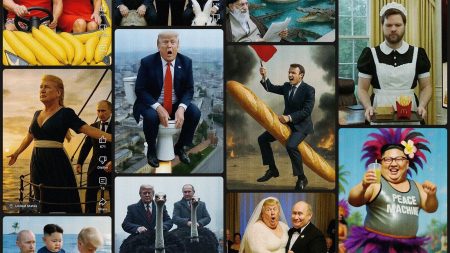Google Chrome for Android users have recently discovered a concerning issue with the browser’s password manager. When clearing browsing data, including saved passwords, Google Chrome also deletes the user’s saved passwords without requiring any authentication. This has raised security and privacy concerns among users who rely on the integrated Google Password Manager for password management.
The problem came to light when a user on the Google Pixel subreddit shared their experience of losing their saved passwords after clearing their browser history and cache. They had switched from using Authy and Bitwarden to Google Password Manager for a more seamless experience, only to find their passwords gone without any warning or authentication required. As a result, they had to revert to using Bitwarden to access their accounts.
This issue was escalated by an Android developer who raised it on Google Chromium developer support forums, suggesting that the user interface for clearing browsing data on Chrome for Android should be changed to prevent users from accidentally deleting their saved passwords. Another developer also voiced their concern about the lack of two-factor authentication for such critical actions.
Google responded to the issue by acknowledging the need for a fix and stated that they are working on removing the ‘Saved Passwords’ option from the clear browsing data interface on Chrome for Android. This change aims to prevent users from accidentally deleting their passwords and to enhance overall security. However, there will be some product work required before the change can be implemented and released to users.
In the meantime, Google Chrome users are advised to be cautious when clearing browsing data on their Android devices. They should ensure that the ‘Saved Passwords’ option remains unchecked to avoid losing their saved passwords. By being aware of this issue and taking necessary precautions, users can protect their sensitive information and maintain their online security while using Chrome for Android.
Overall, this incident highlights the importance of basic security practices such as clearing browser cache and using a password manager. It also emphasizes the need for companies like Google to prioritize user security and privacy in their product development to prevent such issues from occurring in the future.