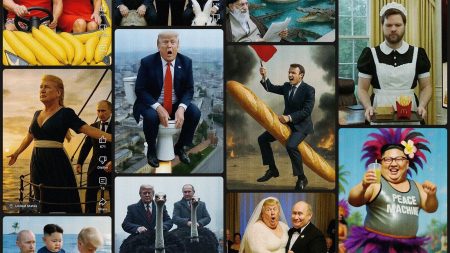Apple iPad has a lot of computing power and can be almost as powerful as a laptop. The addition of a mouse pointer to iPadOS has made it even more similar to a laptop, despite being marketed as an accessibility tool. The new Mokibo Fusion Keyboard 2.0 is designed to take advantage of this, turning an iPad or iPad Pro into a device that is more like a traditional laptop with a touchscreen.
The Fusion Keyboard 2.0 features a touchpad on the surface of the keyboard, allowing users to navigate their iPad’s screen without needing to use a separate mouse or trackball. This is especially useful for people with limited mobility who may struggle to use a mouse or touchscreen. The keyboard works with a wide range of devices, including Windows, macOS, and Android systems, as long as they support Bluetooth 5.1.
The trackpad on the Fusion Keyboard 2.0 is hidden beneath the central area of the keyboard, and sensors detect when the user wants to use it, allowing for precise touch and gesture controls directly on the keyboard surface. The keyboard comes in three versions, with a built-in stand that can be adjusted for the optimal viewing angle. Setting up the keyboard is simple, and it will automatically connect to the host device every time the cover is removed.
The keyboard also features a magnetic pencil holder for easy access to an Apple Pencil or stylus. The touchpad function works well, although some users may struggle with certain gestures. The mouse pointer on iOS may feel laggy or clumsy at times, possibly as a deliberate attempt to prevent the iPad from competing with Apple’s laptop sales. The Mokibo Fusion Keyboard 2.0 offers an excellent solution for users looking to make the iPad more like a MacBook.
The Mokibo Fusion Keyboard 2.0 is available for preorder on Kickstarter, with early bird backers able to secure the keyboard for $109.90 for the Universal model and $119.90 to $139.90 for the iPad Pro models. The keyboard has a long battery life, and a rechargeable battery that can provide up to 60 hours of continuous use. The keyboard is lightweight and slim, making it a convenient and efficient solution for iPad users looking for a laptop-like experience.