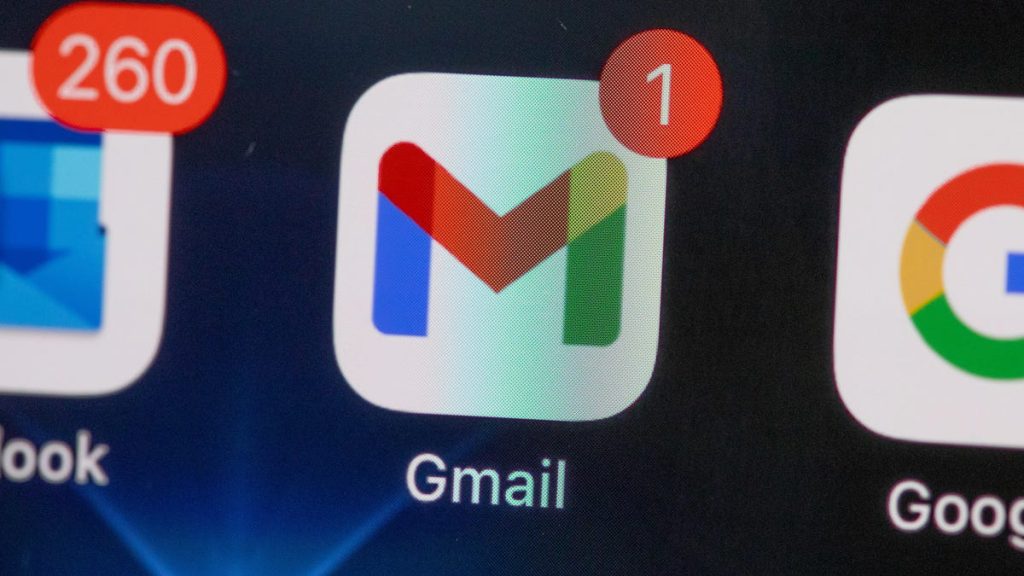The concept of a passwordless future is slowly becoming a reality, with major tech companies like Apple, Microsoft, and Sony Playstation starting to support passkeys. Google, with its own built-in password manager, is also pushing for passkeys as a means of biometric authentication to log in. Setting up a passkey for Google accounts is straightforward, and Google offers its own Titan Security Key for hardware authentication.
To use passkeys with Google, users need to meet certain requirements regarding their devices and software versions. Once these requirements are met, setting up a passkey involves visiting the g.co/passkeys webpage and creating a passkey using the device’s biometric authentication. The passkey can be used to log in to Google accounts and bypasses two-factor authentication, as it signifies physical possession of the device.
If a device with an established passkey is lost or stolen, users can still access their Google accounts by removing the passkey associated with the lost device through the g.co/passkeys webpage. This allows them to revert to using their traditional password for logging in. The option to create a passkey using a different device is available, but the process is simplest when done on the device being used for authentication.
Passkeys offer a convenient and secure way to log in to Google accounts using biometric authentication or hardware security keys. By following the steps outlined by Google, users can easily set up and manage their passkeys to enhance their account security and streamline the login process. In case of device loss or theft, the process of removing and reestablishing passkey access ensures continued account security and accessibility.