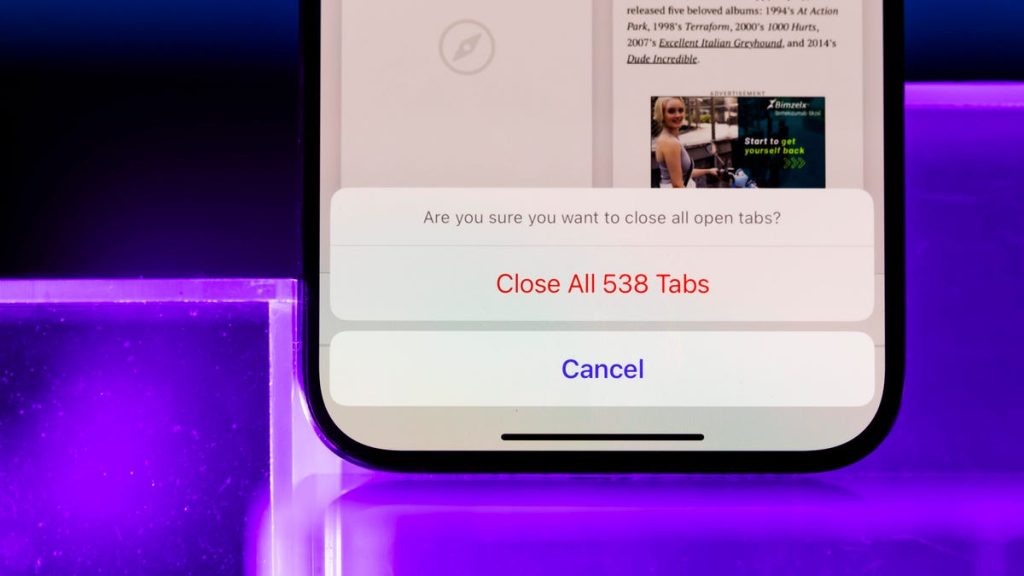Closing all tabs on your phone can be a quick and easy way to ensure that sensitive information or browsing history remains confidential. Whether you are searching for gifts, personal information, or simply want to keep your web activity private, it’s important to know how to close all tabs in popular browsers like Safari, Chrome, and the Google search app. Each platform has slightly different steps for closing all tabs, so it’s helpful to know the process for each.
In Safari, closing all tabs may not be as intuitive as in other browsers. To do so, you need to have a tab open and then hold down the tab icon in the lower right corner, which looks like two overlapping squares. A menu option will appear to close all tabs, and you can confirm your decision to close them all, ensuring that they disappear from your browsing history.
Chrome offers a slightly easier method to close all tabs compared to Safari. Simply tap the Switch tabs button at the bottom of the browser, which is a square with the number of tabs inside. Then, tap the Edit button on the lower left side of the screen and select Close All Tabs. With just a couple of taps, you can quickly close all open tabs in Chrome, providing peace of mind knowing that your browsing history is secure.
If you use the Google search app, you may find yourself accumulating open tabs as you search for various results. To close all tabs in the Google search app, click on the square in the lower right corner to view the number of tabs you have open. Then, tap on the three dots in the upper right corner and select the option to Close all open tabs. A popup window will appear confirming your decision to close all tabs, allowing you to confidently hand over your phone without revealing your web activity.
By following these simple steps to close all tabs in Safari, Chrome, or the Google search app, you can easily maintain the privacy of your web browsing activity. Whether you are sharing your phone with someone else or simply want to keep sensitive information confidential, knowing how to close all tabs efficiently can help you protect your privacy and ensure that your browsing history remains private. With just a few taps, you can clear your browsing history and prevent others from accessing your confidential information.