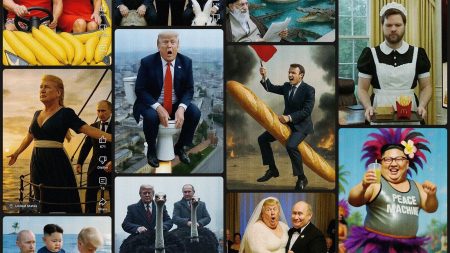Hiding apps on an iPhone is a simple process that can be achieved without the need for third-party apps. By following a few steps, users can tuck away individual apps, folders, or even entire home screens from plain sight. This can be useful for various reasons, such as maintaining privacy, preventing unauthorized access, or simply creating a clean and organized home screen.
To hide a single app, users can long press on the app icon until a pop-up menu appears, then select the option to remove it from the home screen. Similarly, multiple apps can be hidden by removing entire folders or screens from the home screen. Apps that are hidden will still be accessible through the App Library or search function, ensuring that they are not permanently deleted from the device.
If users want to completely clear out their home screen and hide all apps, they can do so by pressing and holding the search button at the bottom of the screen. This will allow them to deselect specific home screens, moving all apps on those screens to the App Library or search. Apps can also be hidden from search results by adjusting the settings in the Siri & Search section of the Settings app.
Users who want to unhide apps can easily do so by navigating to the App Library, locating the app, and selecting the option to add it back to the home screen. It’s also possible to delete apps permanently by selecting the option to delete the app after long-pressing its icon. By following these steps, users can customize their iPhone home screen to their liking and maintain privacy and security.
Overall, hiding apps on an iPhone can be a useful way to protect sensitive information or create a more streamlined user experience. By utilizing the built-in features of iOS, users can easily manage which apps are visible on their home screen and prevent unauthorized access. Whether for privacy reasons or aesthetic preferences, hiding apps on an iPhone is a simple and effective way to customize the device to suit individual needs.