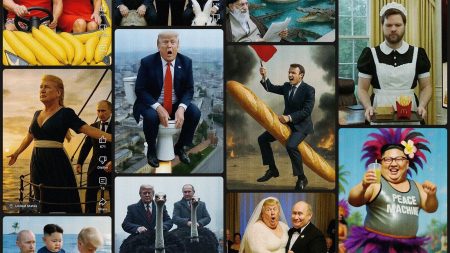Apple recently released iOS 17.4.1, urging all users to update their devices with the latest software. Initially, Apple did not disclose what was fixed in the update, leaving users in the dark about the improvements.
Days after the release of iOS 17.4.1, Apple finally revealed the details of the fixes included in the update. The update addresses two vulnerabilities tracked under the CVE number CVE-2024-1580, impacting CoreMedia and WebRTC. These flaws could potentially allow an attacker to execute malicious code when interacting with an image on the device.
Although the impact of a successful attack could be severe, the vulnerabilities patched in iOS 17.4.1 have not been exploited in real-life attacks. Users would need to interact with an image to be vulnerable to these security issues. Sean Wright, head of application security at Featurespace, noted that the details on how to exploit the vulnerabilities are limited, making it less likely for attackers to take advantage of them.
Apple delayed the release of security details for iOS 17.4.1 because it wanted to first patch the same vulnerabilities affecting its other devices, such as iPhones, iPads, and Macs. Alongside the iOS update, Apple also released patches for Safari, MacOS Sonoma, and MacOS Ventura to address the same issues. Wright highlighted that updating to MacOS 14.4.1 is crucial as it addresses a significant issue affecting Java on Apple silicon Macs.
The bugs fixed in iOS 17.4.1 were also addressed in iOS 16.7.7 for older iPhones and visionOS 1.1.1 for Apple’s Vision Pro. While the security flaws addressed in iOS 17.4.1 may not be as critical as previous emergency patches, it is still important for users to update their devices promptly. The update reportedly resolves the battery drain bug and a QR code scanning iPad bug that users were experiencing in the previous iOS version.
To update to iOS 17.4.1, users can navigate to Settings, General, and Software Update on their iPhones. It is recommended to download and install the latest software to ensure the security and performance of Apple devices. Overall, staying current with software updates is essential to protect against potential security threats and ensure a smooth user experience.